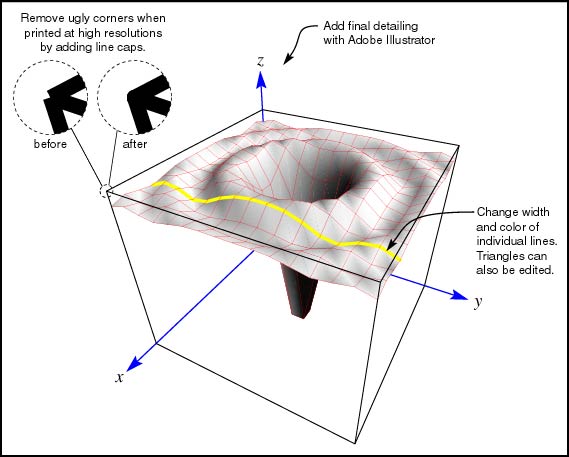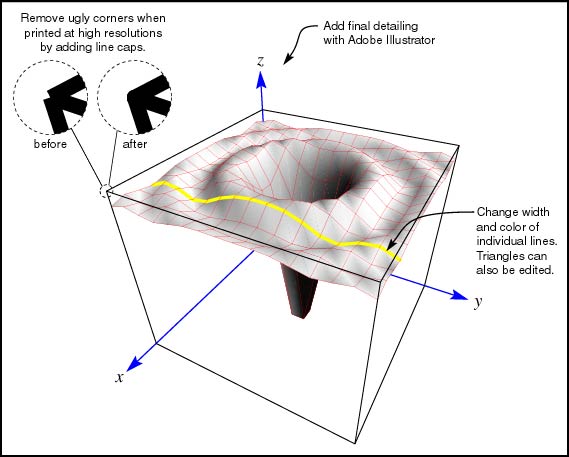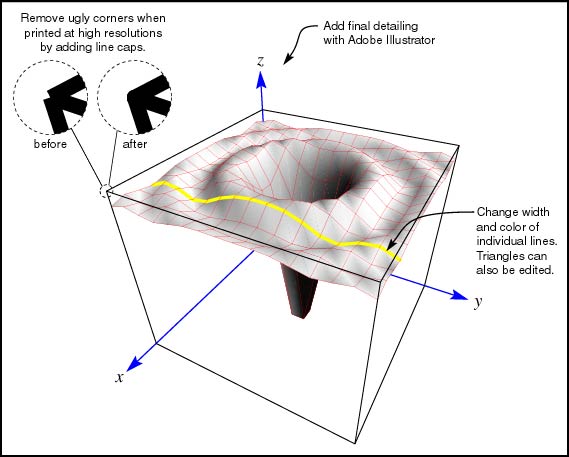The Example Rotate with Adobe Illustrator
The following image shows how Graphico could be used with Adobe Illustrator. Graphico was responsible for rendering the 3D data, everything else was added with Adobe Illustrator. The important thing to realize in this image, is that the 3D data rendered with Graphico is vector based, rather than an image bitmap. Since it is vector based, it is resolution independent and can be edited further.
NOTE: The rotate program was modified to write out the current view data to an Adobe Illustrator file as explained in the goAdobeIllustrator package documentation.